Suggested Search
Anytime is a great time to review and strengthen the way you protect your personal information online. Use these five tips to help keep your personal information, your identity – and your money – safe.
Keeping your personal information safe sounds like a no brainer, right? If you have passwords on your bank and email accounts, you might think you’ve done enough for the time being. But criminals are sneaky, and developing good online habits will help keep your personal details safe.
Leaving it unsecured is like locking your doors at night but handing out a key with your address on it to random businesses, organisations and people you encounter.
They might be honest. But if they’re not, or they get burgled one night, and your key is lying around with your address on it, it’s not hard for an unscrupulous person to pick it up and start using it.
If they can match it to so much of your personal information that they can pretend to be you, they can do a lot more damage.
What is your personal data?
Personal data includes a wide range of information that could identify you. This could include your:
- Name, gender or date of birth.
- Address, email address or phone number.
- Payment details, such as customer number, bank account and credit card numbers.
- Medical records.
- Usernames, passwords, mother’s maiden name and pet names.
- Licence, passport, tax file or Centrelink number.
- Employment information.
- Photos, video and biometrics (such as fingerprints, facial features and voice recognition).
Securing your personal information will help prevent criminals from using it to pretend to be you – known as identity fraud – so they can access or spend your money.
What is identity fraud?
Identity fraud involves someone using another individual’s personal information without their consent, usually to obtain a benefit. It may include things like:
- Opening a bank account.
- Getting a credit card.
- Making unauthorised purchases.
- Transferring money out of your account into one a scammer has set up.
- Accruing debt in your name.
On average, Australians who experience identity fraud lose $33,000*. Some people lose much more.
How to protect your personal information
Developing good data protection habits will help keep your personal information – and your money – safe.
Below are five simple steps you can take now to help keep your information secure.
1. Change your passwords and enable Multi-Factor Authentication
Change your passwords to long, strong and unique passphrases for all your accounts. This includes health accounts, bank and email accounts – even your home Wi-Fi network.
Avoid using personal information in your usernames and change any passwords that contain personal data – such as your birthday, or those of your family. If you’re already using passphrases, update them regularly, and use a reputable password manager to store your passphrases securely.
Enabling Multi-Factor Authentication (MFA) adds a second layer of protection to your accounts by requiring something you know (like a password) as well as something you have (like a phone or token).
Enable it on all your accounts, including email and social media accounts as well as financial and government accounts, health accounts – wherever it’s offered.
2. Review your social media accounts and limit the information you share online
Information you post or share online can help criminals piece together your personal details.
Review your social media privacy settings and think twice before sharing sensitive information, such as your birthday or your children’s birthdays, on social media.
3. Install software updates for all your devices and add anti-virus software
Ensure you have installed all software updates for the devices and apps you use to protect your information from being vulnerable to known security threats.
Automate these updates where possible.
Additionally, protect your mobile phone, tablet device and computer with internet security apps such as anti-malware and anti-virus software that can detect and block malicious activities.
Do your research first and ensure you choose a reputable brand that has not been breached.
4. Clean up and back up your data
Make sure there are no old files or emails on your devices containing your personal information.
This includes devices you use regularly, such as your phone, iPad and computer.
It also includes old ones you may have at home that you’re looking to dispose of or recycle.
Just deleting the files from your old devices isn’t enough, as your information can still be recovered. Erase hard drives properly before disposal using dedicated software – or physically destroy them.
Backing up your data means saving copies of photos, documents, and information so you can recover them if something goes wrong. This helps keep your files and personal information safe against device loss, damage, or malicious activity.
Decide what data you want to back up, and whether you want to back up to the cloud or on a physical device, such as a hard drive. Read more about the options available to you on the Cybergov website.
Whichever method you choose, ensure it’s secured with a unique passphrase and MFA if applicable. Disconnect any physical back-up devices when you’re not using them and keep them in a secure location.
5. Secure your physical documents
Current and discarded documents – like bill statements or expired ID – can be used for identity theft.
Securely shredding papers ensures cyber criminals can't use them to access your information physically.
Similarly, leaving your mailbox unlocked is like putting your personal documents out for anyone to steal. Lock it or use a PO box.
What to do if you suspect your personal information has been accessed
If you think someone has accessed your personal data, it’s important to act quickly to change your passwords and report any breaches or suspicious activity.
Always do this by using official websites or customer contact channels – not by clicking on links, opening attachments, calling numbers or responding to verbal requests that could be from a fraudster.
If you think there’s been a breach:
- Reset your passwords and enable MFA for any affected accounts.
- Check your emails and account statements and report any suspicious activity to your financial institution using their official channels.
- Report any incidents to the authorities.
Log in to your CFS account online or download the CFS app. Stay informed by visiting trusted resources like the CFS staying safe online hub.
What’s next?
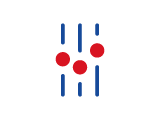
Tips for creating strong passwords
Passwords that are longer, complex and unique are more secure.
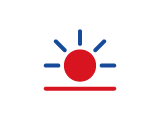
Visit the CFS online safety hub
Our collection of resources can help you boost your cyber defences.
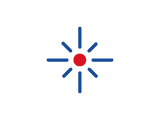
What to do if you get scammed
Let us know straight away if you’re the victim of a scam or fraud.
We're here to help
Get in touch
Get in touch with us online or call us 8:30am to 6pm (Sydney time) Monday to Friday.
Find the right advice option
Our dedicated team can help you choose from a range of different financial advice options.
Download mobile app
Track your balance and see your transaction history from anywhere.
Avanteos Investments Limited ABN 20 096 259 979, AFSL 245531 (AIL) is the trustee of the Colonial First State FirstChoice Superannuation Trust ABN 26 458 298 557 and issuer of FirstChoice range of super and pension products. Colonial First State Investments Limited ABN 98 002 348 352, AFSL 232468 (CFSIL) is the responsible entity and issuer of products made available under FirstChoice Investments and FirstChoice Wholesale Investments. This webpage may include general advice but does not consider your individual objectives, financial situation, needs or tax circumstances. You can find the Target Market Determinations (TMD) for our financial products at www.cfs.com.au/tmd, which include a description of who a financial product might suit. You should read the relevant Product Disclosure Statement (PDS) and Financial Services Guide (FSG) carefully, assess whether the information is appropriate for you, and consider talking to a financial adviser before making an investment decision. You can get the PDS and FSG at www.cfs.com.au or by calling us on 13 13 36.


