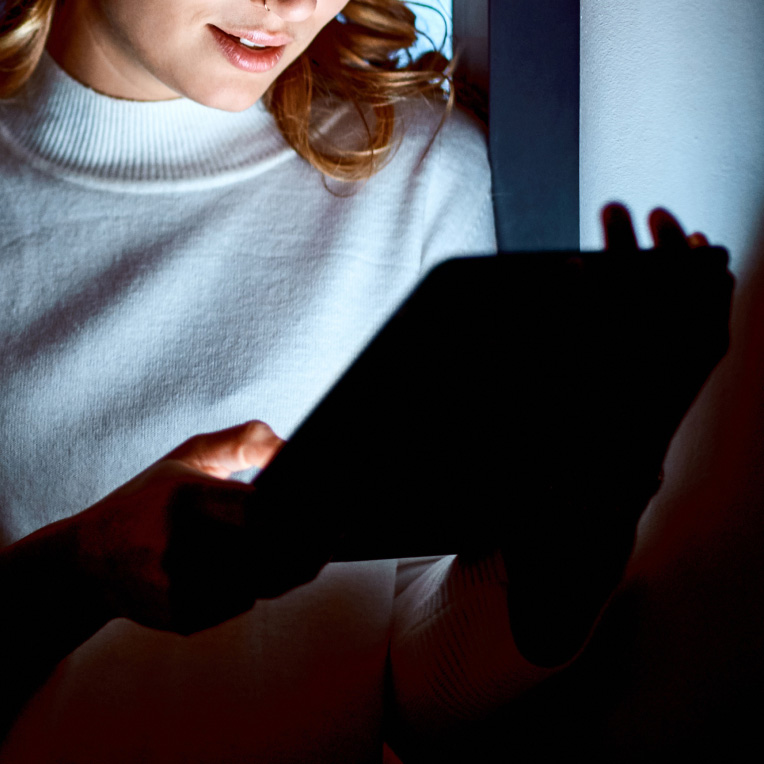Suggested Search
Online scams are becoming increasingly sophisticated, making it more important than ever to take simple steps to protect your personal information and finances. These top 10 tips are designed to help you stay safe online — not just today, but every day.
Scammers are constantly evolving their tactics to trick individuals into giving up sensitive information or transferring money. From fake emails and texts to impersonation scams, the risks are real — and the impact can be significant, both financially and emotionally.
Cybercrime is reported every six minutes in Australia, with over 87,400 incidents recorded in the last financial year. Australians lost more than $2 billion to scams in 2024 alone.¹ While October is recognised as Cyber Security Awareness Month, the habits outlined in this article are encouraged year-round to help you build strong cyber hygiene and protect what matters most.
Top 10 cyber safety tips
- Use strong passphrases
Create long, unique passphrases for each account. Avoid using personal information like birthdays or pet names, and consider using a password manager to securely store them. - Always set up Multi-Factor Authentication (MFA)
MFA adds a second layer of protection by requiring something you know (like a password) and something you have (like a phone or token). CFS customers are protected by MFA on the mobile app and FirstNet. - Recognise and report phishing
Phishing scams often look legitimate and use urgency to trick you. Watch for suspicious links, unexpected attachments, and requests for sensitive information. Pause before you act and verify the source. - Avoid clicking on suspicious links
Manually enter URLs and phone numbers from official sources. Don’t click on links in unexpected emails or messages, even if they appear to come from trusted contacts. - Protect your data
Delete old files and emails that contain sensitive information. Shred physical documents you no longer need and secure your mailbox to prevent identity theft. Monitor your credit profile for unusual activity. - Keep your devices updated
Software updates fix known vulnerabilities. Turn on automatic updates for your phone, computer, and apps, and restart your devices regularly to ensure updates are installed. - Install internet security apps
Protect your mobile and computer with internet security apps, such as anti-malware and anti-virus software, which can detect and block malicious activities. - Secure your devices and passwords
Don’t share your passwords or PINs — even with friends or family. Memorise your codes and delete any records of them. Use strong, unpredictable combinations. - Be cautious on public wi-fi
Avoid conducting sensitive transactions on public networks. Always log out of browser sessions when finished and use secure connections whenever possible. - Stay informed and alert
Cyber threats evolve constantly. Stay informed by visiting trusted resources like Scamwatch, ASIC’s scam register, idcare.org, and the CFS staying safe online hub.
And remember — managing your account online is one of the easiest ways to stay in control and protect your information:
● Log in to your account via our website (cfs.com.au)
● Download the Colonial First State mobile app (Apple App Store or Google Play)
● Download the CFS Edge mobile app (Apple App Store or Google Play).
It’s quick to register, and if you’ve forgotten your login details, resetting them is simple.
Whether you’re on desktop or mobile, managing your account has never been easier.
If you’ve been targeted
If at any time you think you may have been targeted by scammers or the subject of fraud, please contact us on 13 13 36 and change your passwords. Also visit idcare.org — Australia and New Zealand’s national identity and cyber support service — which can help you if you’ve been hacked or scammed.
Help to avoid scams: Stop. Check. Protect.
It can be very hard to spot a scam, but some of the warning signs to watch out for are urgent requests, suspicious links, emotional stories, or deals that seem too good to be true. Here’s what to do if you receive a suspicious message or request:
Stop
Take some time to think about whether the request is genuine. Real companies or government departments won’t pressure you to make a payment.
Check
Search the person or company online and look for any reviews or experiences others may have had. Call them using a number from their official website to confirm.
Protect
If something feels wrong, act fast. Contact your bank, change passwords, and report to ScamWatch. Always access your account via official CFS channels.
Explore more options
What’s next?
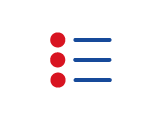
Tips for creating strong passwords
Passwords that are longer, complex and unique are more secure.
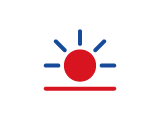
Visit the CFS online safety hub
Our collection of resources can help you boost your cyber defences.
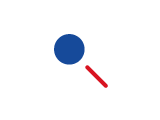
What to do if you get scammed
Let us know straight away if you’re the victim of a scam or fraud
We're here to help
Get in touch
Get in touch with us online or call us 8:30am to 6pm (Sydney time) Monday to Friday.
Find the right advice option
Our dedicated team can help you choose from a range of different financial advice options.
Download mobile app
Track your balance and see your transaction history from anywhere.
¹Targeting scams. Report of the National Anti-Scam Centre on scams data and activity 2024.
Monthly Intelligence Report, National Anti-Scam Centre, August 2024.
Information in this article is provided by Avanteos Investments Limited ABN 20 096 259 979, AFSL 245531 and Colonial First State Investments Limited ABN 98 002 348 352, AFSL 232468 (CFSIL). It may include general advice but does not consider your individual objectives, financial situation, needs or tax circumstances. You can find the target market determinations (TMD) for our financial products at www.cfs.com.au/tmd, which include a description of who a financial product might suit. You should read the Financial Services Guide (FSG) available online for information about our services. This information is based on current requirements and laws as at the date of publication.