Suggested Search
Empower your business with AI
We recognise the opportunity that AI presents advice practices, so we’ve joined forces with Microsoft to bring you AI for Advice. Empower your team and business with cutting edge tools to drive next-level efficiency and effectiveness.
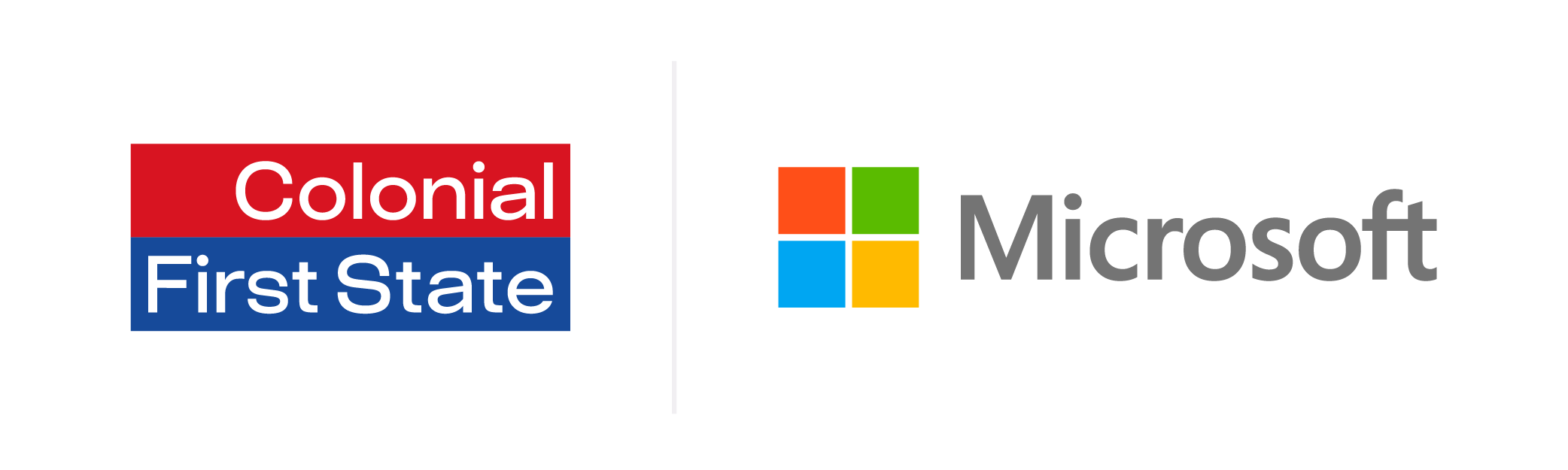
Livestream recording
Rik Irons-Mclean, Chief Technology Officer at Microsoft and Jeroen Buwalda, Group Executive at CFS, explore how AI advancements are driving businesses forward globally and in financial services.
Taylor Phillips shares how Hunter Financial has harnessed the power of AI with practical examples and insights into the opportunities and challenges their advice practice has experienced.
Dan Arico, Gen AI Specialist at CFS demonstrates how you can master the art of prompting to quickly and easily create tailored client communications and marketing.
AI Masterclass series
#1 Mastering prompting for client comms and marketing
What you'll learn:
Prompt ingredients to get the best outputs
Prompt template tricks and trips
Crafting personalised client review meeting agendas
Creating client newsletters
#2 Introduction to Copilot for meetings, file notes and inbox management
What you'll learn:
- File notes from meeting transcripts
- Turning an SoA into a presentation
- Inbox management and crafting emails on the go
- Setting up client booking systems
#3 Processing client leads and leveraging feedback
What you'll learn:
- Building AI into existing business processes
- Processing client leads and enquiries
- Extracting information from client documents and filing systems
- Collecting, analysing and actioning client feedback
#4 Building low-code desktop automations
What you'll learn:
- Using the Power Platform to extract and organise client data
- Automatically generate and assign action items from client meetings
- Automatically sharing summarised file notes or meeting recaps via email
- Automating manual or repetitive tasks
Looking for more learning?
If you’re after more CFS 10x goodness, check out our CPD accredited webinars,
where various experts offer insights and practical support to help you meet your business goals.
We're here to help
Get in touch
For adviser services contact us 8:30am - 6pm (Sydney time) Monday to Friday.
FirstTech: 9am - 5:30pm Monday to Friday.
Information on this webpage is provided by Avanteos Investments Limited ABN 20 096 259 979, AFSL 245531 and Colonial First State Investments Limited ABN 98 002 348 352, AFSL 232468. It may include general advice but does not consider anyone’s individual objectives, financial situation, needs or tax circumstances. You should read the relevant Product Disclosure Statements (PDSs), Investor Directed Portfolio Service Guides (IDPS Guides) and Financial Services Guides (FSGs) before making any recommendations to a client. The PDSs, IDPS Guides and FSGs can be obtained from www.cfs.com.au or by calling us on 13 18 36.


